In the new release of FlightBriefing (3.2), much work has been done to improve the map module. More features are added to the route, waypoints are easier to tap, and several new functionalities greatly improves the usability of the map module:
- Own position can be shown and tracked.
- A passenger briefing card can be shown to facilitate announcements to the passengers.
- Suitable destination alternates are shown, and can be selected so the fuel figures are recalculated throughout the app.
- Airport weather and NOTAMs can be shown from the map view.
- Waypoint info can be shown directly on the map, and time, fuel, and clearances can be noted directly in this module.
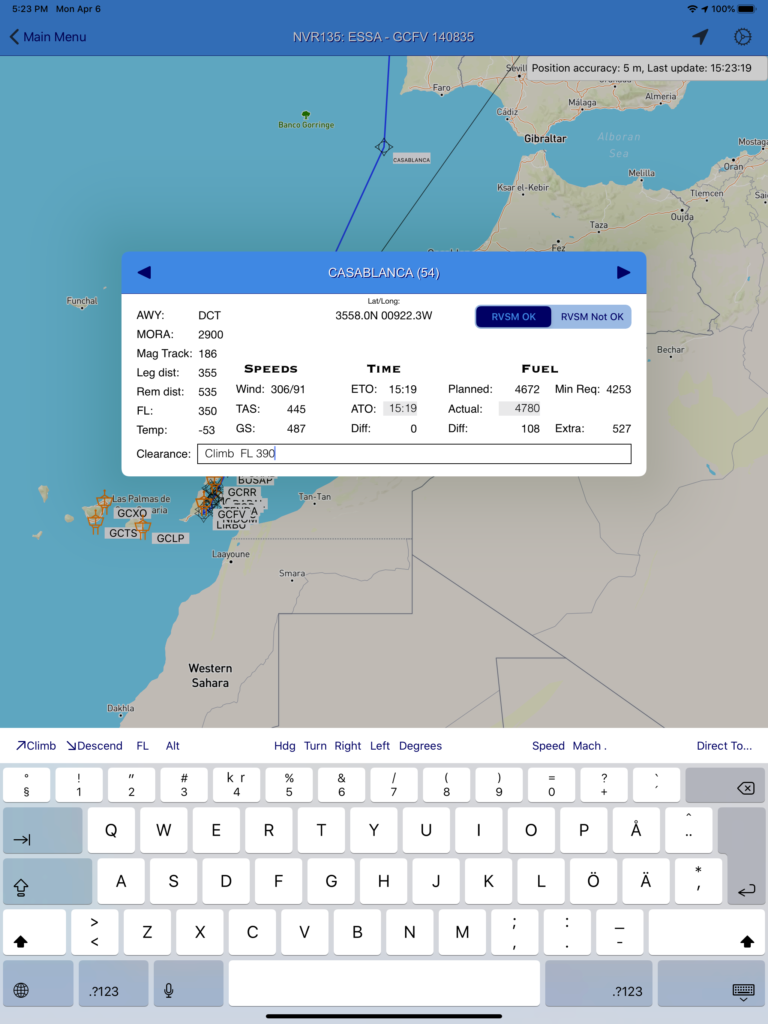
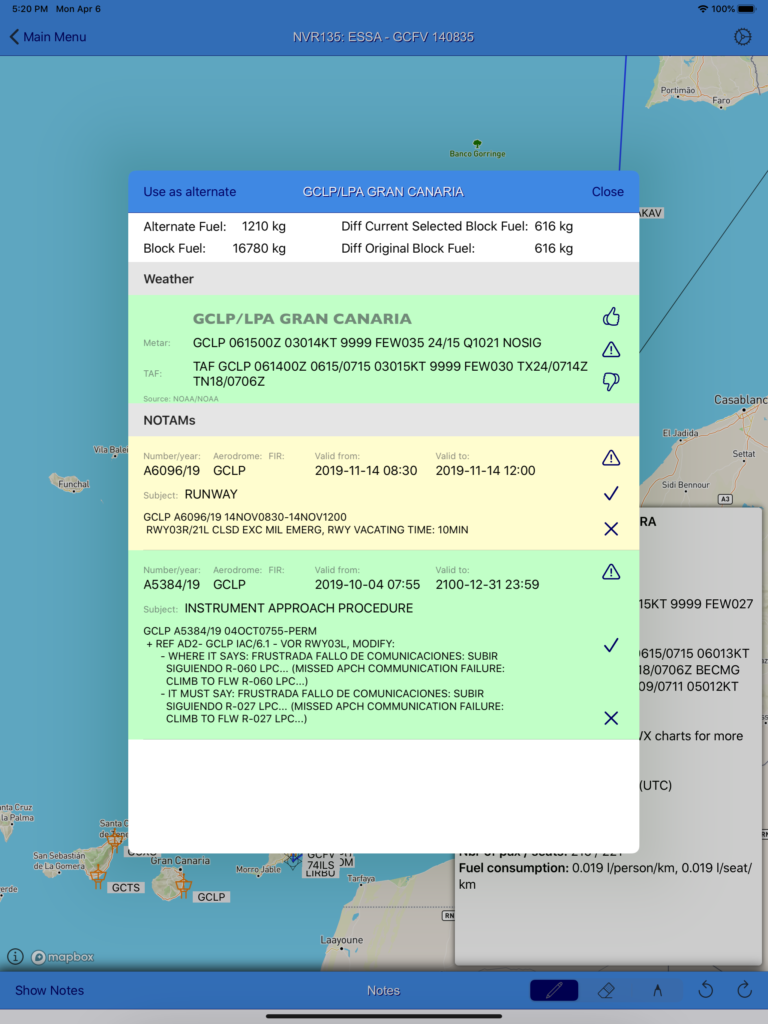
Optionally, select this airport as destination alternate. Fuel figures will be updated throughout the app.